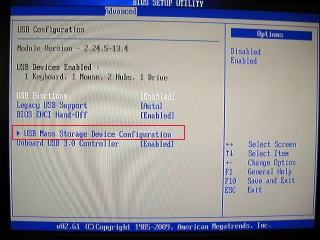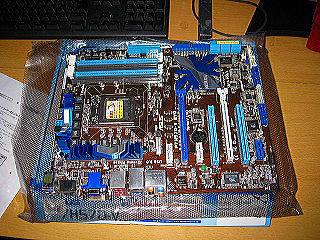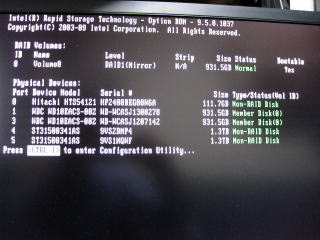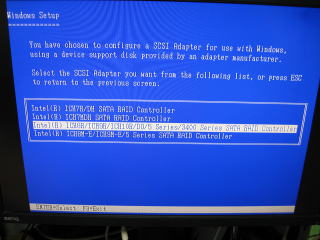| 対応CPU |
Intel Socket 1156 Pentium® Processor Core™ i7 Processor/Core™ i5 Processor/Core™ i3 Processor
Supports Intel® Turbo Boost Technology
*
The Intel Turbo Boost Technology support depends on the CPU types.
** Refer
to www.asus.com for Intel CPU support list
|
| チップセット |
H57 Express Chipset |
| メモリ |
4 x DIMM, 16 GB, DDR3 1600/2133(O.C.)*/1333/1066 Non-ECC,Un-buffered
Memory
Dual Channel memory architecture
Supports Intel® Extreme Memory
Profile (XMP)
*Hyper DIMM support is subject to the physical characteristics
of individual CPUs. Some hyper DIMMs only support one DIMM per channel. Please
refer to Memory QVL for details.
**Refer to www.asus.com or this user manual
for the Memory QVL(Qualified Vendors Lists). |
| 拡張スロット |
2 x PCIe 2.0 x16 (single at x16 or dual at x8/x8 mode)
2 x PCIe 2.0 x1 (2.5GT/s, gray slots)
2 x PCI
*Dual x8 mode is only supported by Intel
non-Integrated graphics (Lynnfield) processors. For more detail please visit www.Intel.com (5GT/s, blue slot)
1 |
| 内蔵グラフィックス機能 |
Multi-VGA output support: HDMI, DVI-D, RGB
Supports HDMI with max. resolution 1920 x 1200@60Hz
Supports DVI with max. resolution 1920 x
1200@60Hz
Supports RGB with max. resolution 2048 x 1536@75Hz
Maximum
shared memory of 1748 MB |
| Multi-GPU Support |
Supports ATI® Quad-GPU CrossFireX™ Technology
Supports NVIDIA® Quad-GPU
SLI™ Technology
*SLI™ and CrossFireX™ mode are available only for Intel
non-iIntegrated graphics (Lynnfield) processors. |
| Storage |
Marvell® SATA 6Gb/s controller:
- 2 x SATA 6.0 Gb/s
ports (gray)
Marvell® 88SE6111 SATA & PATA controller:
- 1 x UltraDMA 133/100/66 for up to 2 PATA devices
- 1 x eSATA 3Gb/s
port (SATA on-the-go) Intel® H57 Express Chipset built-in
6 xSATA 3.0 Gb/s ports
0,1,5,10 Intel Matrix Storage Technology
Support RAID |
| LAN |
Realtek® 8112L Gigabit LAN controller featuring AI NET2 |
| オーディオ機能 |
Realtek® ALC889 8-Channel High Definition Audio CODEC
- Absolute Pitch
BD192/24
- DTS Surround Sensation UltraPC
- BD audio layer Content
Protection
- Supports Jack-Detection, Multi-streaming, Front Panel
Jack-Retasking
- Optical S/PDIF out ports at back I/O |
| IEEE 1394 |
2 VIA® 6308P controller supports x 1394a ports (one at mid-board; one at
back panel) |
| USB |
NEC® USB 3.0 controller:
- 2 x USB 3.0 ports (blue; at back panel)
Intel® H57 Express Chipset:
- 12 x USB 2.0 ports (8 ports at mid-board,
4 ports at back panel) |
| ASUS独自機能 |
Unique PCIe X4 Bridge Chip for Ultra Performance
- True USB 3.0 Support
- True SATA 6Gb/s Support
ASUS Xtreme Design:
ASUS Hybrid Processor
- TurboV EVO
- TurboV, Auto Tuning, CPU Level UP and Turbo Key
- GPU
Boost
ASUS 12 Hybrid Phase*
- T.Probe Technology for Active Cooling
- 8+3 Phase Power Design
* 12 Hybrid Phase = 8+3 Phase x T.Probe
ASUS Hybrid OS - Express Gate
ASUS Xtreme Design
ASUS Exclusive
Features
- MemOK!
- ASUS EPU
ASUS Quiet Thermal Solution
- ASUS
Fanless Design: Stylish Heat-sink solution
- ASUS Fanless Design: Stack Cool
3
- ASUS Fan Xpert
ASUS Crystal Sound
- ASUS Noise Filter
ASUS
EZ DIY
- ASUS Q-Shield
- ASUS Q-Connector
- ASUS O.C. Profile
-
ASUS CrashFree BIOS 3
- ASUS EZ Flash 2
- ASUS MyLogo 2
-
Multi-language BIOS
ASUS Q-Design
- ASUS Q-LED (CPU, DRAM, VGA, Boot
Device LED)
- ASUS Q-Slot
- ASUS Q-DIMM
|
| オーバークロック機能 |
Precision Tweaker - vCore: Adjustable CPU voltage at
0.0125V increment 0.00625V - vIMC: 128-step IMC voltage control
- vDRAM Bus:
64-step DRAM voltage control
- vPCH: 152-step chipset voltage control
-
vCPU_PLL: 32-step reference voltage control
- iGPU: Adjustable iGPU voltage
at 0.0125V increment
2
SFS (Stepless Frequency
Selection)
- Internal Base Clock tuning from 80MHz up to 500MHz at
1MHz increment
- PCI Express frequency tuning from 100MHz 200MHz at 1MHz
Overclocking Protection
- ASUS C.P.R.(CPU Parameter
Recall)
|
| バックパネルI/Oポート |
1 x DVI
1 x D-Sub
1 x HDMI
1 x PS/2 Keyboard (Purple)
1 x External SATA 3Gb/s
2 x USB 3.0/2.0 ports (blue)
4 x USB 2.0/1.1
(Optical)
1 x S/PDIF Out 1 x IEEE 1394a
1 x RJ45 port
1 Channel Audio
I/O
8 |
| 内部I/Oコネクター |
x USB connectors support additional 8 USB ports
4 1 x COM port
connector
2 x SATA 6.0Gb/s connectors
6 x SATA 3.0Gb/s connectors
1
x CPU Fan connector
2 x Chassis Fan connector (1x4-pin, 1x3-pin)
1 x
Power Fan connector
1 x IEEE1394a connector
Front panel audio connector
1 x S/PDIF Out Header
24-pin ATX Power connector
1 x 8-pin ATX 12V
Power connector
System Panel(Q-Connector)
1 x MemOK! button
x IDE
connector
1 |
| BIOS |
64 Mb Flash ROM , AMI BIOS, PnP, DMI2.0, WfM2.0, SM BIOS 2.5, ACPI 2.0a,
Multi-language BIOS, ASUS EZ Flash 2, ASUS CrashFree BIOS 3
|
| 管理機能 |
WfM 2.0,DMI 2.0,WOL by PME,WOR by PME,WOR by PME |
| 付属品 |
User's manual
1 x UltraDMA 133/100 cable
2 x Serial ATA 3.0Gb/s
cables
2 x Serial ATA 6.0Gb/s cables
1 x 2-port USB and eSATA module
1 x ASUS SLI bridge connector
ASUS Q-Shield 2 in 1 Q-connector
|
| サポートCD |
Drivers
ASUS Utilities
Anti-virus software (OEM version)
ASUS
Update
|
| フォームファクター |
ATX Form Factor
12 inch x 9.6 inch 30.5 cm x 24.4 cm )
|